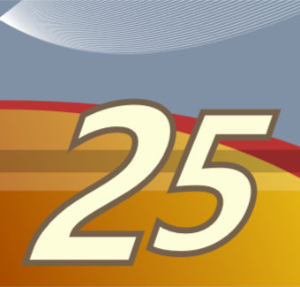Net Control ² Classroom, Net Control ² Professional and Net Control ² SmallClass updated to version 25.1
The teacher module GUI improvements:
- Six color groups (three new color groups added) make possible dividing students of the class into six groups; students of a color group can be selected by one click on the respective button of the left toolbar.
- Color tabs at the top of the connections list; when the respective color group tab is clicked, the connections list will show only the connections of that color group.
- Filters: computers in the connections list can be filtered by various criteria, using the new Filter button in the bottom right-hand corner of the teacher console.
- Queues of help requests and hand raise requests: the teacher console shows the order number of help and hand raise requests, so the teacher can know which request was the first one, the second one and so on.
- The new help and hand raise requests panel provides quick access to the requests and logs of processed requests.
- When a teacher calls on a student, a full screen notification is displayed on the student computers, which the student cannot miss.
- The Student Groups Manager button is removed from the left toolbar and moved to the Advanced tools tab of the top toolbar.
- The popup connection information toolbar of the Connections list can be immediately shown by pressing the Shift + Space key.