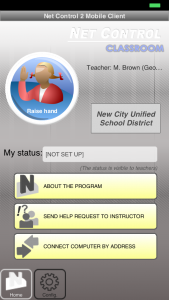In addition to Net Control 2 PRO Mobile Client released a couple of days before, we are happy to release today an updated version for Net Control 2 Classroom (Standard Edition).
iOS Mobile Client for Net Control 2 Classroom works on iPad and iPhone, compatible with iOS version 7 and higher and supports all features provided in Mobile Client for Professional Edition (except for Pro-specific features like “self-registration”), in addition, it supports:
- searching your local network for available teacher modules: you just need to specify an ID of the teacher that you would like to connect to, Mobile Client will try to find it and connect it automatically. Please read the following article in our Knowledge Base for additional information;
- optionally, you can enable discovering your device in Mobile Client settings, then teachers will be able to find your device in the network in the same way as they find desktop computers, your device will be placed to the teacher workspace and automatically connected.
Download Net Control 2 Classroom Mobile Client in iOS AppStore.
Android versions of Mobile Client version 11.2 are coming soon!