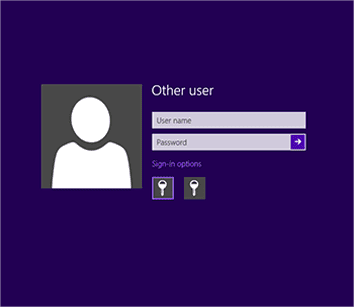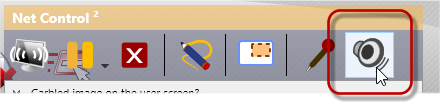Net Control 2 Classroom mobile client for Android has been updated to version 24.11
We are pleased to announce the release of a new mobile client for Android OS for the Net Control 2 Classroom edition.
The previous version of the mobile client was released in 2017 (with minimal subsequent changes), and supported work with the teacher module version 11. The new version has been completely rewritten and is based on a single code with other platforms, which implies the possibility of easier adaptation to subsequent versions in the future.
In particular, the new version:
- Supports the latest versions of Android and is recommended for Android versions 9.0 and higher;
- Specifically designed for 64-bit platforms;
- Adapted for tablets with a resolution of 1920 x 1080 and higher, but can also be launched on devices with smaller screen sizes and resolutions;
- Supports work with the teacher module version 24;
- Already available for download from your user account.
More detailed information can be found on the product page: https://netcontrol2.com/android
We have also prepared a short video explaining important installation elements: